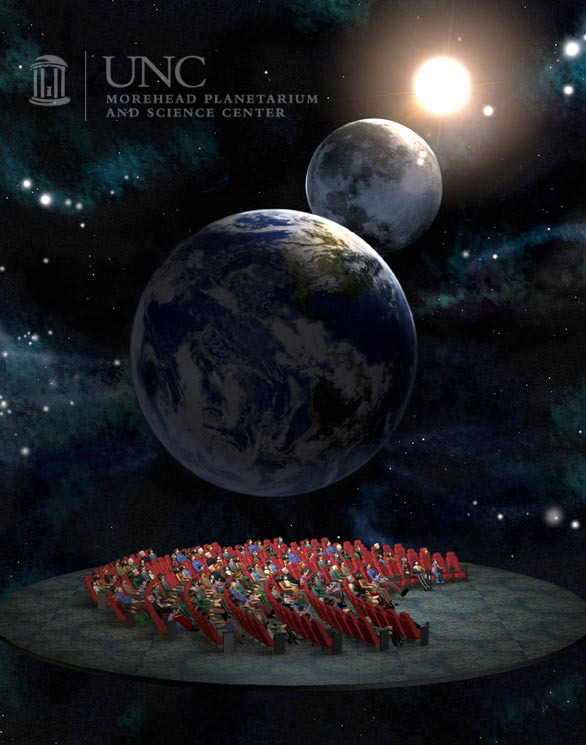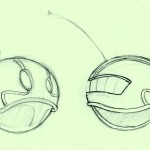So we animated our character, created a cycle in the trax editor, and increased the number of times that our cycle will repeat. When we look at our trax editor, we should see something like this, where we can see the length of our original cycle, and the number of times the cycle repeats itself. It’s represented through the lighter colored ‘phantom’ cycles.

Here’s where things are going to start to get a little weird. You may think at first that now you can apply the time warp, as I had thought myself. But the time warp only affects and represents the cycle, it does not include the post-cycle repeats.


Since the goal is to have our character slow down and then speed up again, we’ll need to make this one long animation clip. We can do this by merging what we have, making it a new animation clip. We’ll want to select our clip and go to:
Edit > Merge > Dialogue Box

Now we can pick what we want the name for our clip to be. We can just leave the Add to Trax radio button clicked so that the trax editor will be automatically updated with our new merged animation.

With our new merged animation, its time to do some speed adjustments with time warp! Go ahead and select our clip and go to:
Create > Time Warp > Dialogue Box

Go ahead and hit apply (Option to Enable Time Warp Curve checked), and open up the graph editor to check out our new keys for the time warp. With the animation clip selected in the trax editor go to:
Window > Animation Editors > Graph Editor
And select the Time Warp in your clip so that we can see just those keys.

Having applied a time warp to the clip, Maya will automatically create two keys. No matter how long you were wanting your animation to be, there will always be a key at 0,0 and 100,100. What’s very important to know is that this represents the percentage of the clip. The X axis is no longer represents the frames of our animation, but the percentage value of where we are in the trax editor clip. Frame 25 in the graph editor is 25% the way into our clip. Frame 75 is 75% into it, and frame 100 is the end of the trax editor clip, or in other words 100%.
The same happened to our Y axis. The Y axis has switched to percentages now, and those percentages represent the animation inside our trax editor clip. When the X represents what time the change happens in the clip as it plays, the Y represents the progression through the animation inside the clip.
So we have our normal graph here:

We’ll never want to exceed 100 on the X axis, as you can’t have greater than 100% of the clip. If you were wanting to suddenly halt the animation halfway through, it would look like this:

What this says is that once we reach the halfway point of the entire clip, we will no longer progress through the clip. Even though we’re still continuing along the X axis, the animation inside the clip is holding at the 50% mark, or the halfway point in the clip.
If we want to double the speed with no variation, we would make our last key end at 50,100.
 The reason it ends at 50% on the X axis, is because it’s moving double the speed, it will reach the end in half the time.
The reason it ends at 50% on the X axis, is because it’s moving double the speed, it will reach the end in half the time.
If you were wanting to get fancy, and have your animation halt, ease to moving in reverse, and then suddenly going forward while easing into a halt, you’d look at something like this:

As you could imagine, this unfortunately can’t be an exact science. If you’re needing to be very precise on which frames you want to have these speed ups and slow downs happen, I would recommend making your animation clip divisible by 100 to make the math simple. Hopefully this will help you if you’re a little lost with using time warps.
 For a bunch of reasons, we weren’t able to make it to Domefest 2009 this year. Missing it, as you might guess, really sucked. After being so inspired by all the great content we saw in Chicago in 2008, we were really looking forward to the 2009 gathering. We saw all of the finalists on the Domefest vimeo channel, but it’s just not the same on a flat screen.
For a bunch of reasons, we weren’t able to make it to Domefest 2009 this year. Missing it, as you might guess, really sucked. After being so inspired by all the great content we saw in Chicago in 2008, we were really looking forward to the 2009 gathering. We saw all of the finalists on the Domefest vimeo channel, but it’s just not the same on a flat screen.