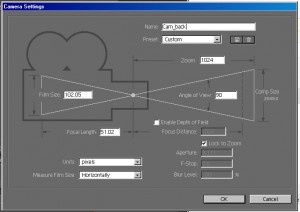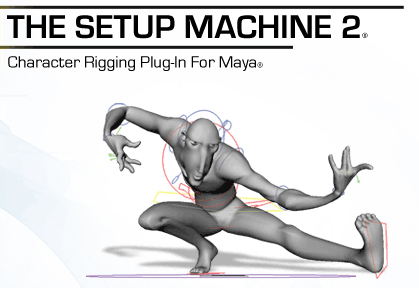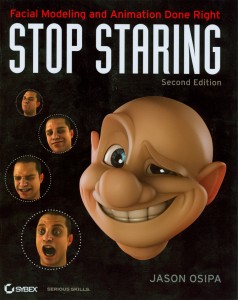As the storyboarding phase is drawing to a close, I thought I’d touch on a couple things that I’ve learned.
Our new show, Solar System Odyssey, is heavily driven by story. Characters are continually interacting with each other, both in dialogue and action. This brings up challenges that haven’t been issues in shows prior to this one. In previous shows, interactions between the characters had been strictly though dialogue. Many of the voices were heard without seeing exactly who was doing the talking. In our first show, Earth, Moon and Sun, the main character, Coyote, would converse with a narrator that the audience would never see. Coyote could simply reply to the narrator by facing towards the audience. On the other hand, when more than two characters can be seen on screen, all interacting and talking to one another, things were a bit different and sacrifices needed to be made.
One of the great things about the dome is being able to be immersed in the environment. Current best practice would typically say that if you’ve got the dome real estate, use it. However, what we really want to showcase during these segments are the conversations between the characters. The audience needs a focus and we want to discourage their eyes from venturing around. Sure, the inside of the ship may look pretty and the viewer’s eye will want to look around it, but it’s truly a secondary element. We want their eyes focused on the character’s faces and body movements.
What’s all this leading to?

This map I affectionately call the “Dance Chart”.
For each scene I’ve created, I’ve drawn a chart in which I map out the character’s key points in the scene, as well as the location and front direction of the camera. I’ve been very careful to allow for good staging for the characters at most times, and the immersion comes from the deliberate and timed movement of the camera moving through the environment. The audience becomes like a fly on the wall, watching the scene unfold in front of them. While the characters are generally in the front half of the dome the majority of the time, by keeping the camera in near constant moving and framing, an immersive sense is developed and maintained.
When creating a Dance Chart, some key elements to think about are these:
• An element of focus (Character, Object, Follow the bird)
• Lots of play with foreground, midground, and background elements
• Don’t move the camera too fast. Keeping a focus point helps, but only to a certain degree.
The element of focus allows for the camera to move without there being much motion sickness. Having foreground, midground, and background elements shifting and moving helps to sell the environment and reinforce the camera movements. The camera speed should maintain graceful elegance with its motion.
When you want to encourage the audience to look around, keep the camera still or moving slowly and deliberately. It’s our experience that people favor movement that compliments the direction they’re already looking.








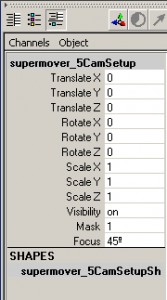

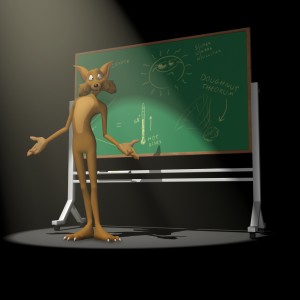 Earth, Moon & Sun picked up the silver medal at the Astro Projection International Film Festival hosted by the Gwacheon National Science Museum in Gwacheondong, South Korea. More than 10,000 people in Seoul attended the festival, so we figure they got a pretty good sample group. Unfortunately, we didn’t place in either the Synchronized Swimming or Curling events, but we’re pretty happy nonetheless.
Earth, Moon & Sun picked up the silver medal at the Astro Projection International Film Festival hosted by the Gwacheon National Science Museum in Gwacheondong, South Korea. More than 10,000 people in Seoul attended the festival, so we figure they got a pretty good sample group. Unfortunately, we didn’t place in either the Synchronized Swimming or Curling events, but we’re pretty happy nonetheless.