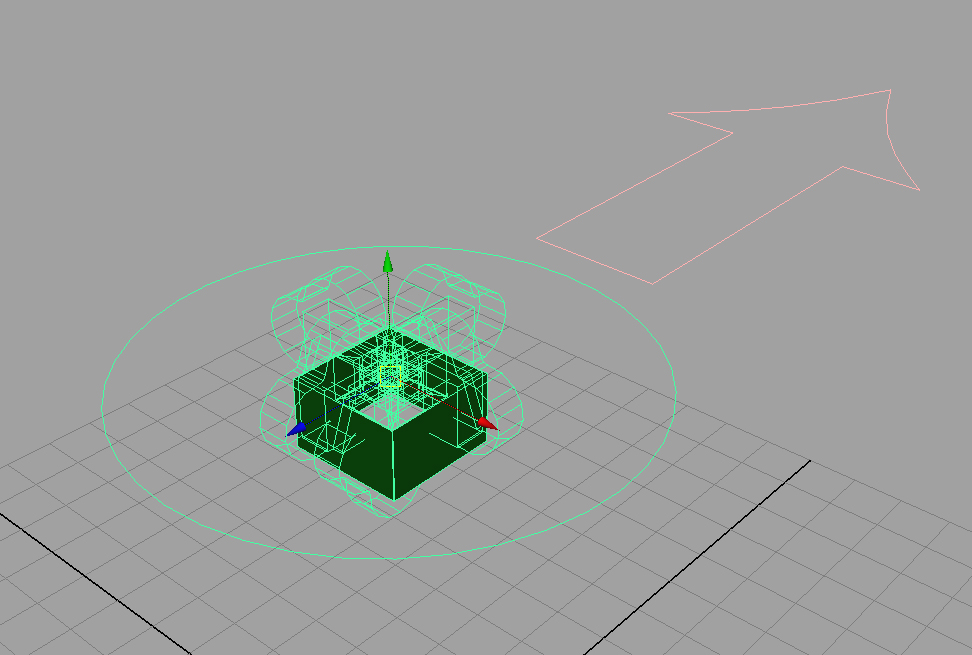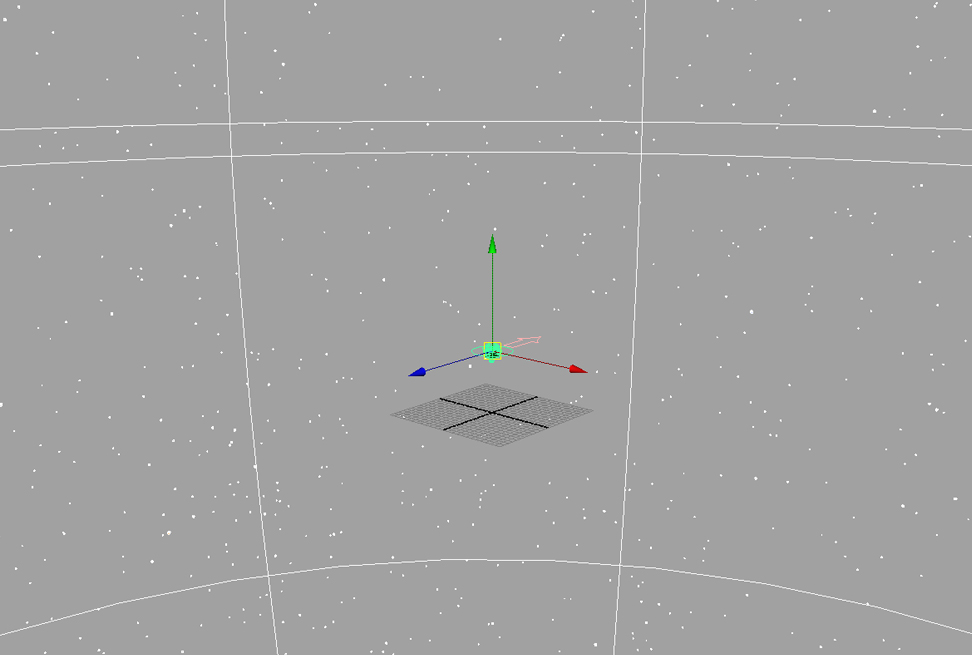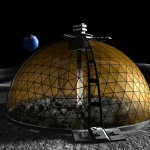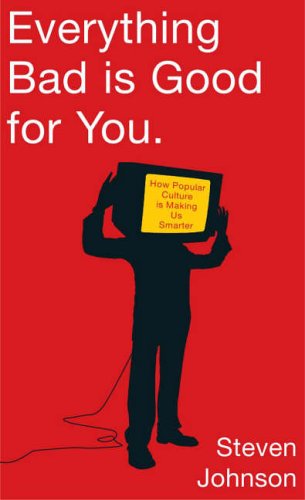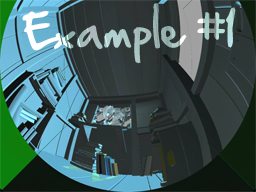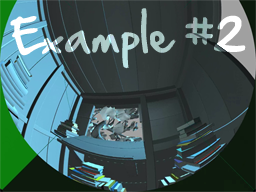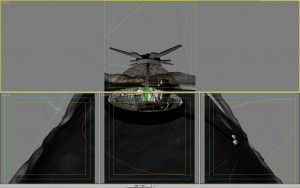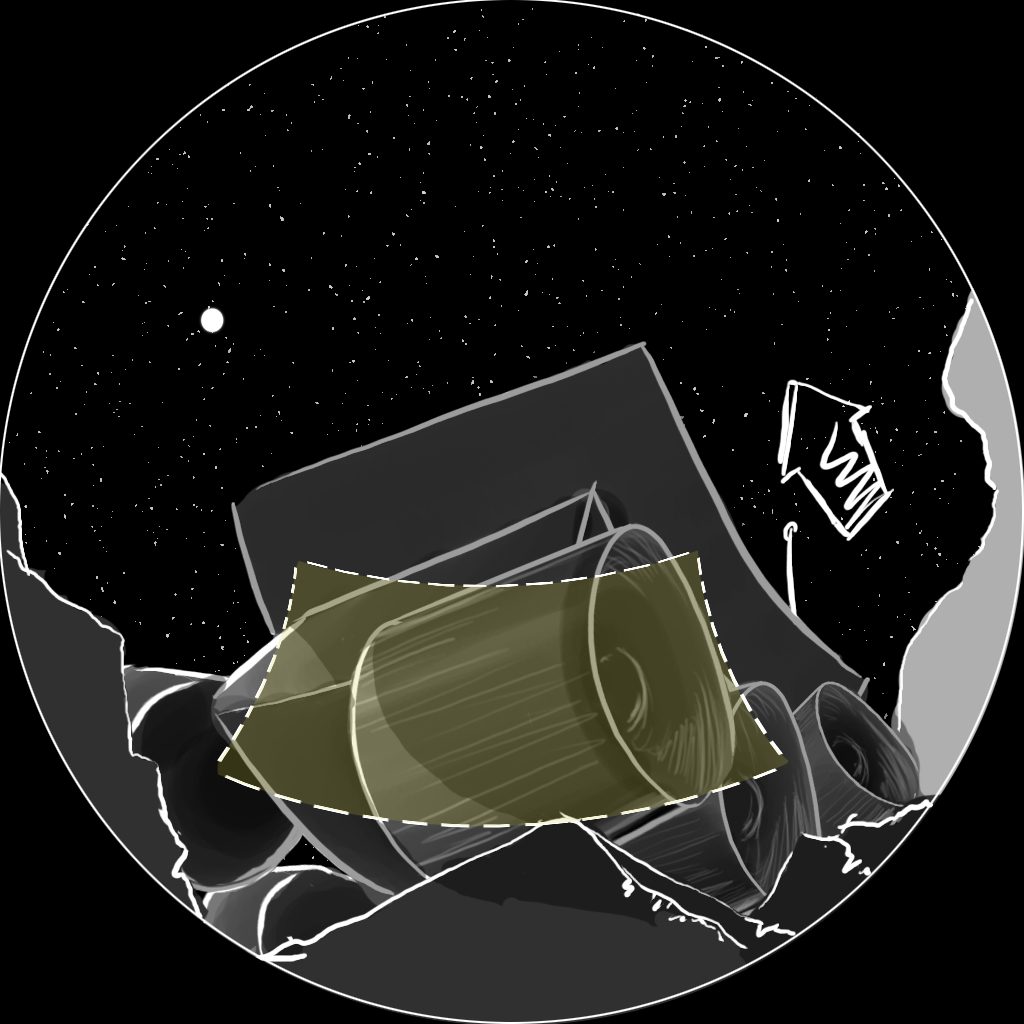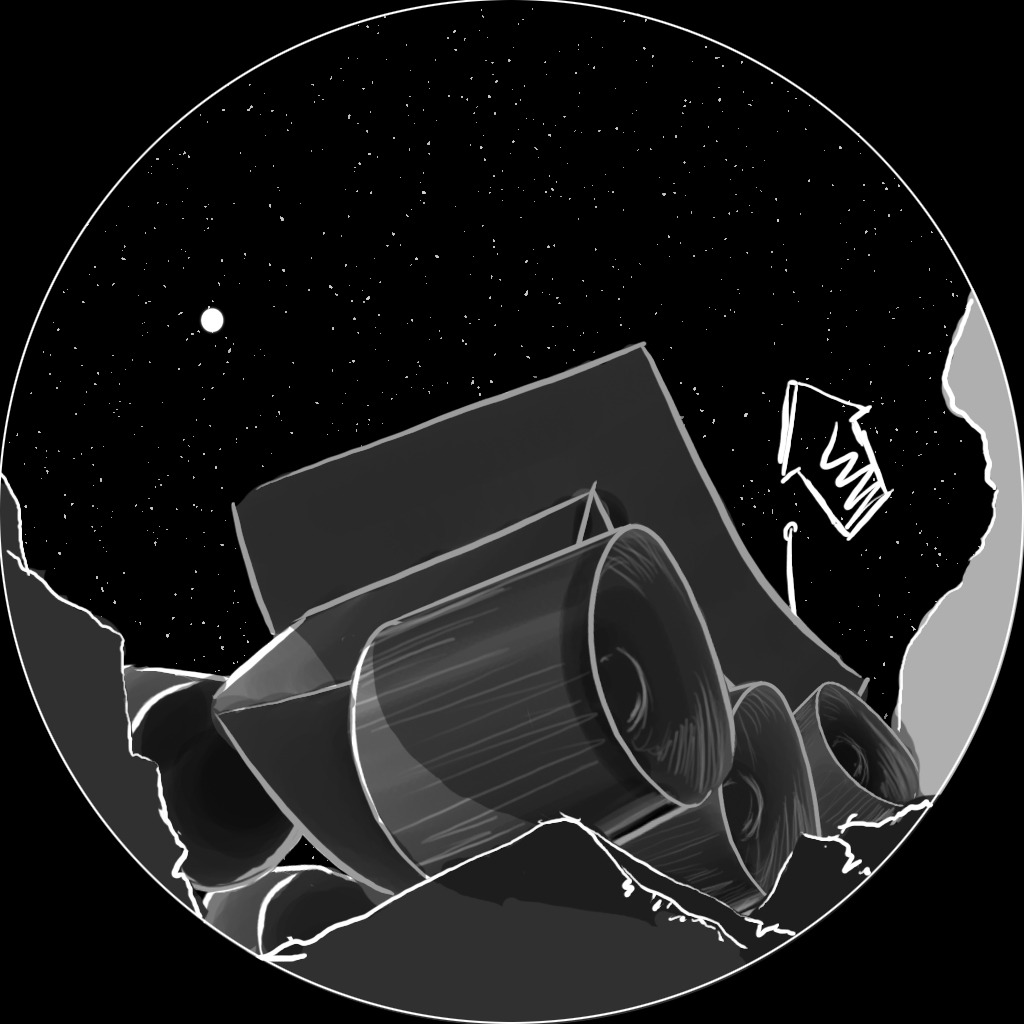My God, it’s full of stars!
The camera rig we’ve used for Earth, Moon, and Sun has undergone a slight change for the Magic Tree House. We use a 5 camera setup, with Sky-Skan’s DomeXF proprietary plugin for AfterEffects to stitch all the cameras together. From what you can see in the picture, we got all the cameras pointed the correct directions with appropriate Angle of View. We went ahead and included use background shaded planes for the appropriate cameras so we don’t have to render stuff we won’t see. Sometimes however we need to blur certain elements in which case we would turn off those planes so that there won’t be a feathering on the master frames. In order to manipulate these cameras to where we need them to be, without letting them drift independently, a supermover holds the group node of all 5 cameras. A nurbs arrow shows what direction front is.
Now, this camera setup is what we used for Earth, Moon, and Sun. With EMS, we’d have our starfield referenced in seperately, but this time for MTH we decided to just combine the two and make it easier on our end. One of the first things I learned about astronomy since working at Morehead is that when you move from one planet to another in our solar system, there is hardly any star movement, if any at all. Essentially the stars are locked in space, and only move when we’re rotating the camera around. Since we didn’t want our starfield to shift in space, we applied a point constraint to keep the stars in the same position, relative to where the cameras are, but would also allow us to rotate the stars to accurately reflect where we are.