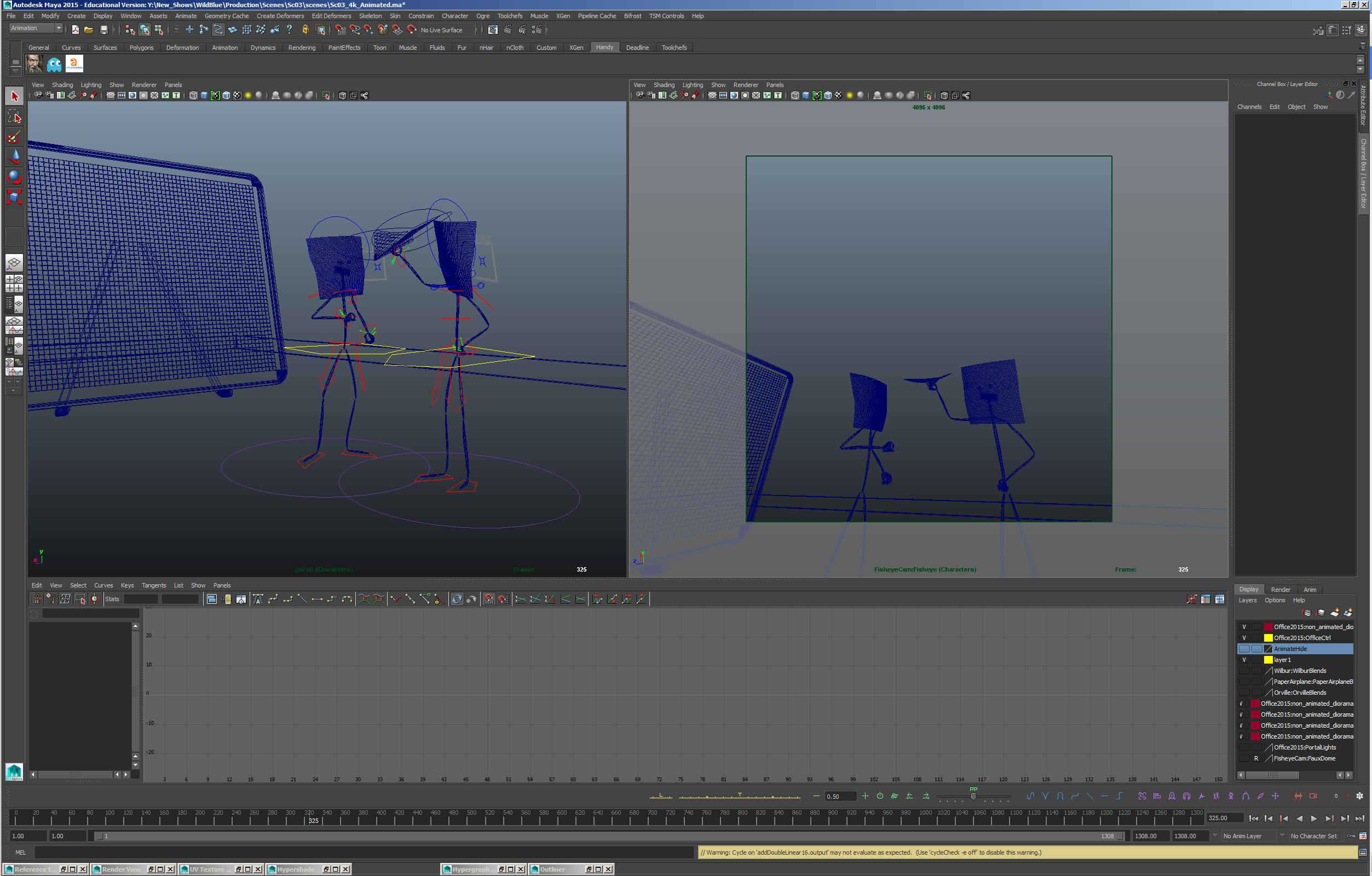I thought I’d throw a couple extra Maya related things that I didn’t include in the previous posts.
The first is a shelf button that switches to your custom viewport setup and turns off all your selection options except for nurbs. I find it handy for quickly diving into a scene when it’s time for animating.
- Setup and arrange the viewports to your preference. In my case I use 3 viewports, a perspective cam with everything except polygons and nurbs curves turned off, the fisheye render cam (that I sometimes swap for an aim camera for animating characters) with only polygons visible, and lastly the graph editor (which I sometimes undock).
- Save the layout by going into one of the viewports and choose:
- Panels > Saved Layouts > Edit Layouts…
- New Layout
- Pick a name (in my case it’s FragOut)
- Go to Windows > Settings/Preferences > Shelf Editor
- Create a new shelf button with a name and icon of your choice
- Right click on your newly created button in the shelf and choose Edit
- Paste this in the command tab:
select -d;
setNamedPanelLayout “FragOut”;
string $panelsAll[] = `getPanel -type modelPanel`;
string $current;
for($current in $panelsAll){
modelEditor -e -allObjects 0 $current;
modelEditor -e -nurbsCurves 0 $current;
modelEditor -e -nurbsSurfaces 1 $current;
modelEditor -e -polymeshes 1 $current;
modelEditor -e -manipulators 0 $current;
modelEditor -e -manipulators 1 $current;
DisplayShaded;
}
setObjectPickMask “All” 0;
setObjectPickMask “Curve” true;
modelPanel -e -mbv 1 modelPanel4;
You’ll want to make sure to use the correct name for whatever you named your layout.
The other not so complicated thing I’ve come across is a motion path tool from Tool Chefs. It’s an incredible tool that’s super lightweight and has a ton of functionality (drawing arcs and moving keys without moving on the timeline). Definitely check it out, it’s worth it.