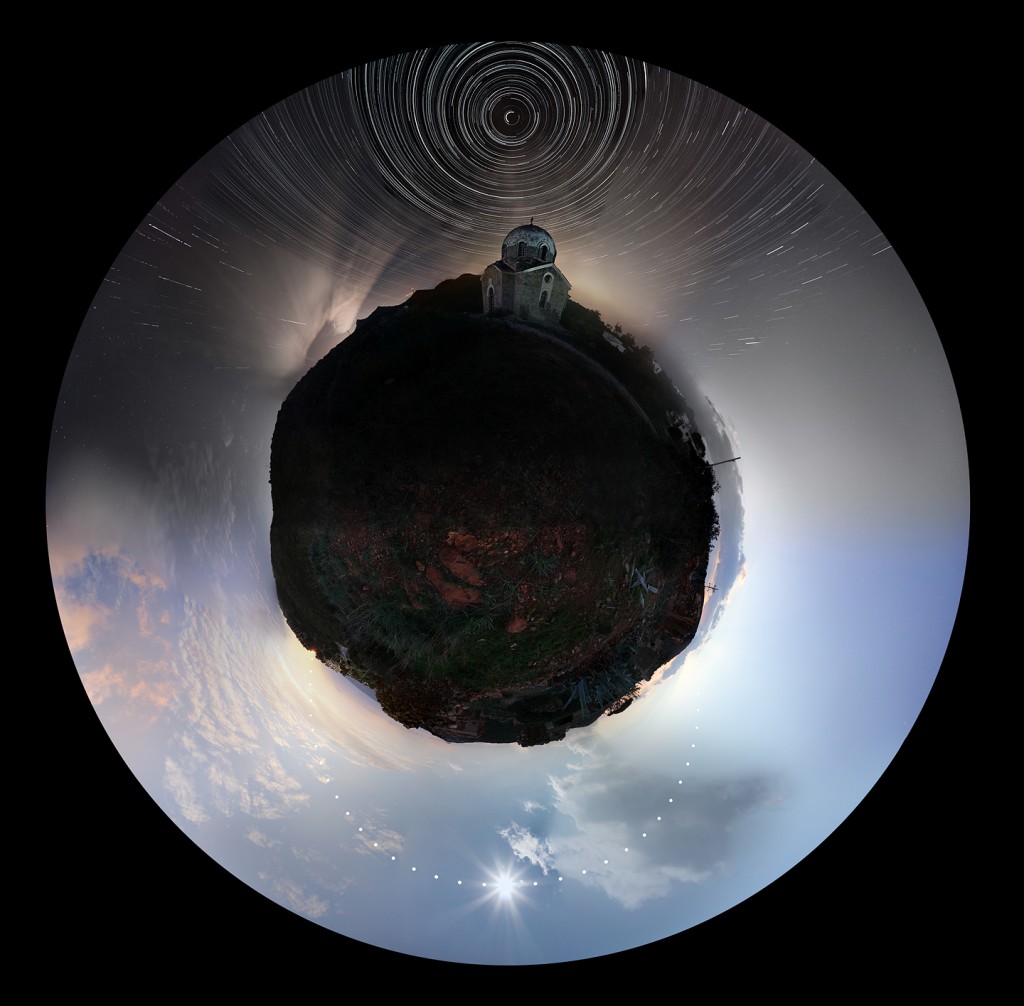 This image is amazing and looks like it’s ripe for the dome. It’s even already in a dome master. Someone out there should work with this guy (Chris Kotsiopoulos, who lives in Athens, Greece) to make some interesting content. A little background, this is how Chris says he did it:
This image is amazing and looks like it’s ripe for the dome. It’s even already in a dome master. Someone out there should work with this guy (Chris Kotsiopoulos, who lives in Athens, Greece) to make some interesting content. A little background, this is how Chris says he did it:
After wondering for some time whether it was possible to image the sky from one morning to the next where I live in Athens Greece, I decided to give it a try. After hours of planning and preparation, and a full day of shooting, the image above is the result of this labor of love. It took me about 12 hours to pull together and process a single image that included over 500 star trails, 35 shots of the Sun and 25 landscape pictures. My plan was to make the image on the day of the solstice (December 21) when the Sun’s stay in the sky was short (in the Northern Hemisphere) and the star trail durations were long. Of course, trying to find clear weather for a given 24-hour period is not an easy chore. However, I was patient, and the weather eventually cooperated (on December 30-31, 2010). I had to stay at the same place for approximately 30 hours. In addition, I was on location 2-3 hours before sunrise in order to make the preparations and test shooting. I also needed to stay an extra 2-3 hours the second day so as to shoot part of the Sun’s sequence that I lost the first morning due to clouds. I chose Sounion (Temple of Poseidon) as the setting for this project. Click on image to see labels.
I began the shooting the morning of December 30, 2010, taking photos with my camera on a tripod facing east. The day portion of this shoot is composed of a dozen shots covering the landscape from east to west as well as the Sun’s course across the sky, from sunrise to sunset. I recorded the Sun’s position exactly every 15 minutes using an intervalometer, with an astrosolar filter adjusted to the camera lens. In one of the shots, when the Sun was near its maximum altitude, I removed the filter in order to capture a more dramatic shot that showed the Sun’s “glare.” After sunset, I took various shots with the camera facing west-northwest in order to achieve a more smooth transition from the day portion to the night portion of the image. The night portion is also composed of a dozen landscape shots but this time from west to east. After the transition” shots, I took a short star trail sequence of approximately half an hour duration, with the camera facing northwest. At 7:30, I turned the camera to the north and started taking the “all-night” star trail shots — lasting almost 11 hours. After accomplishing this, I then turned the camera to northeast and shot another short half an hour star trail sequence, and then finally, with the camera now facing east-northeast, I took a series of night-to-day transition shots.
Are the folks at the Athens Planetarium producing content? Get this guy on your team.
(Gizmodo via EPOD)
 Ok, so this isn’t necessarily brand new news (it was announced in August 2010) and the lens isn’t even available for purchase (B&H says May), but you can at least start to get excited. Why? Because Canon is coming out with a 180 degree fisheye lens for all of its EOF SLRs.
Ok, so this isn’t necessarily brand new news (it was announced in August 2010) and the lens isn’t even available for purchase (B&H says May), but you can at least start to get excited. Why? Because Canon is coming out with a 180 degree fisheye lens for all of its EOF SLRs.


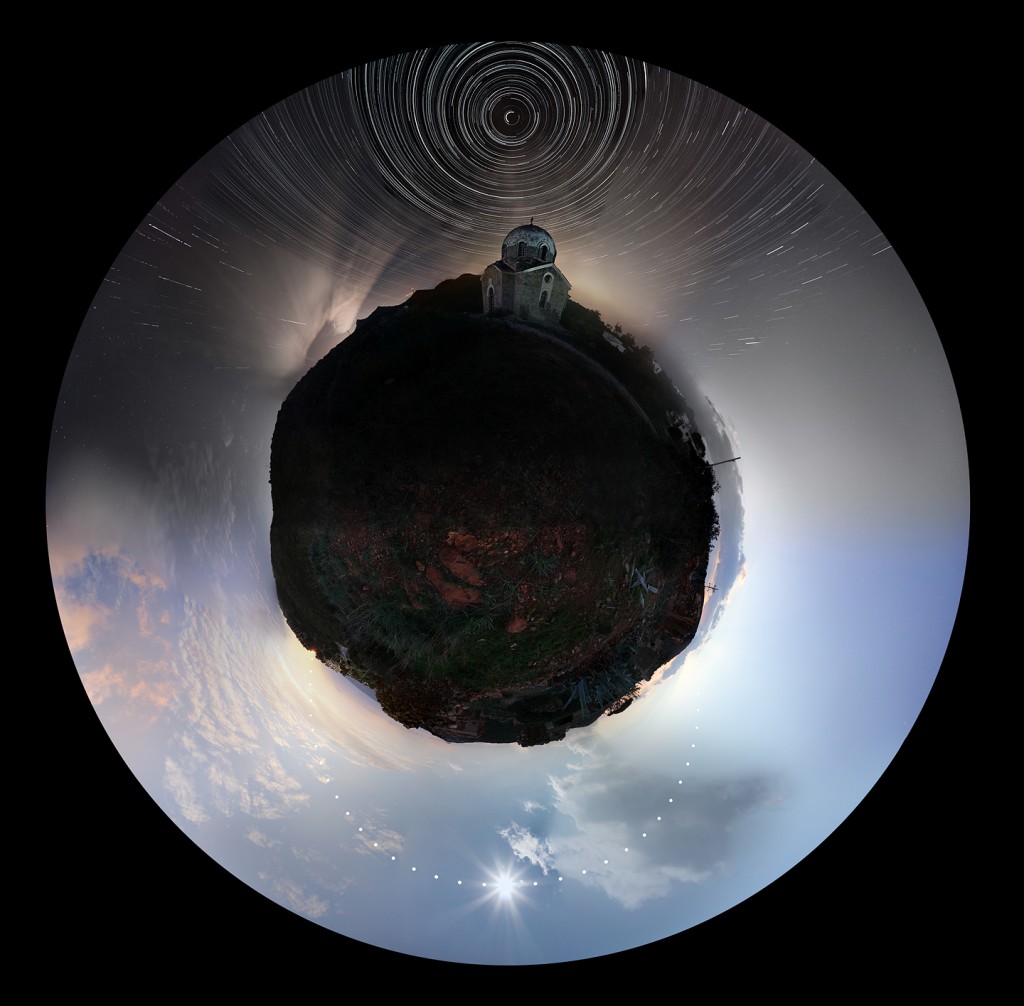 This image is amazing and looks like it’s ripe for the dome. It’s even already in a dome master. Someone out there should work with this guy (
This image is amazing and looks like it’s ripe for the dome. It’s even already in a dome master. Someone out there should work with this guy (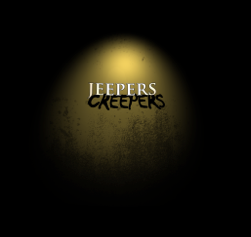 Our first fulldome short, “Jeepers Creepers,” will have its world premiere at the
Our first fulldome short, “Jeepers Creepers,” will have its world premiere at the 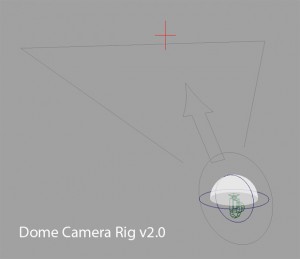
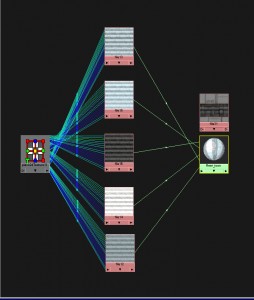


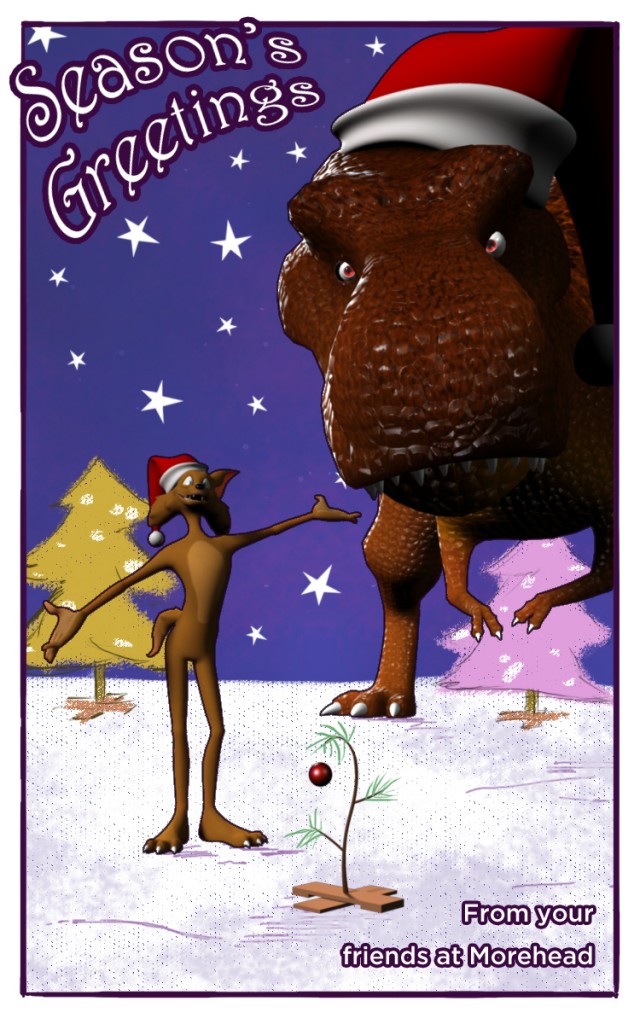



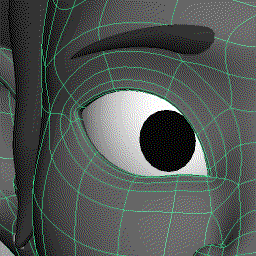
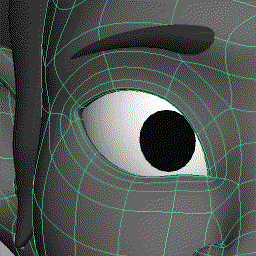
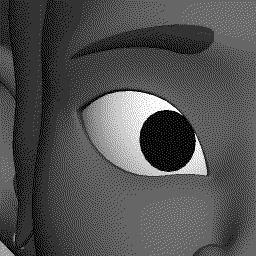
 We’re looking for a local (North Carolina – Triangle area) Maya character animator for a 3 month freelance gig starting January 15th. We’d like someone who is/has:
We’re looking for a local (North Carolina – Triangle area) Maya character animator for a 3 month freelance gig starting January 15th. We’d like someone who is/has:



