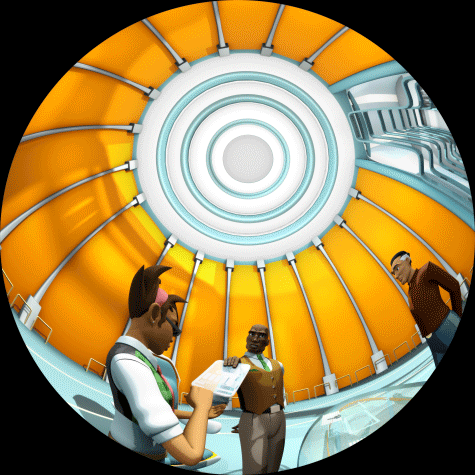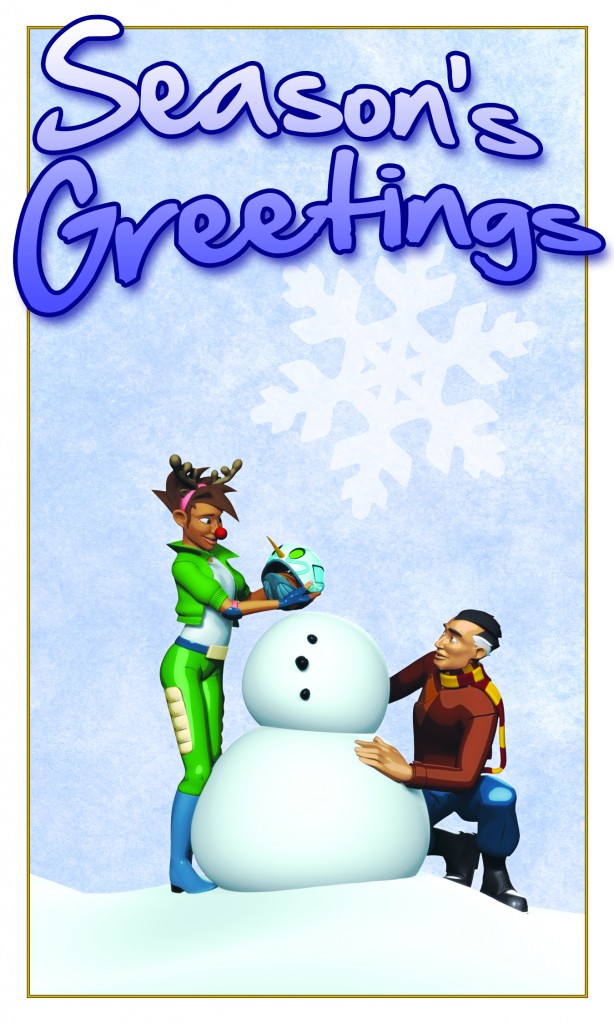Producing our newest show – The Longest Night
 We’re right in the middle of production on our newest show, tentatively called The Longest Night: A Winter’s Tale. The show is being created in collaboration with Paperhand Puppet Intervention, a talented crew of people who normally produce live theater with giant puppets, masks, stilt dancing, rod puppets, shadows or silhouettes, and anything else they think will work. They’re wildly popular in our part of North Carolina and we like their stage shows so much that we thought it would be great to put them up on the dome and send them around the world.
We’re right in the middle of production on our newest show, tentatively called The Longest Night: A Winter’s Tale. The show is being created in collaboration with Paperhand Puppet Intervention, a talented crew of people who normally produce live theater with giant puppets, masks, stilt dancing, rod puppets, shadows or silhouettes, and anything else they think will work. They’re wildly popular in our part of North Carolina and we like their stage shows so much that we thought it would be great to put them up on the dome and send them around the world.
For the past six months we’ve been developing ideas, writing scripts, creating storyboards and pre-visualizing a show unlike anything that’s been seen up on the dome. It’s an experiment, that’s for sure. But as it develops, we’re getting more and more excited about it. In the weeks to come, we’re going to be posting updates on When In Dome about the ideas, the process and the people involved. Stay tuned…