When we started producing dome content 4 years ago, we were working on two different 3d platforms, 3ds max and Maya, and still doing a 5 camera stitch with a hemi-cube. We used the 5 camera stich to create our first two productions, “Earth Moon and Sun” and “Magic Tree House.” On our most recent production, “Solar System Odyssey,” we knew we wanted to try something different. Since we were doing a character driven piece, I took it upon myself to learn Maya. One of the greatest achievements in our recent production was the proper implementation of the DomeAFL shader for mental ray, created by Daniel Ott.
This opened up new doors for rendering and camera techniques. The reduced time of manually stitching together comps freed us up to try and tackle more challenging aspects of production. One of the new features we’d be able to render was an Ambient Occlusion pass that gave our elements new depth.
We no longer were fighting to fit disjointed pieces together before running out of time, but instead were able to refine our work from a rough state to a more polished product.
Recently we upgraded our software from Maya2008 to Maya2012. In that upgrade the shader stopped working. Fortunately, I was able to locate an updated version. The work these fine folks are doing is taking the shader to new dimensions by creating stereoscopic imagery (via Roberto Ziche on http://fulldome.ning.com/forum).



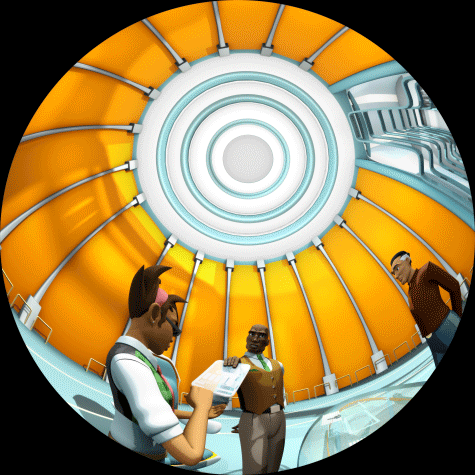
3 Responses to “Advantages of the Dome-AFL shader”
jonathan
Hello,
Thanks for your blog posts and interesting content. Im at the beginning of my Fulldome obsession and wondered if you had found a workaround for using 3DS Max for spherical mapping?
Thanks and best of luck in the future.
Jonathan
Peter Althoff
Hi Jonathan, Its been a while since I’ve worked inside of 3ds Max, though I do believe there are production tools for doing this type of work. Most people are using 3rd party render engines like VRAY, and Brazil to do their rendering. These both support fisheye rendering natively. Also if you’re not a member of the full dome list serve you should join it on yahoo groups.
http://groups.yahoo.com/group/fulldome
The list that follows is a list of fisheye lense shaders you may be able able to use.
DomeAFL
* http://www.thedott.net/shaders/domeAFL/
* tested and works nicely with Maya 2012…
MentalCore
* http://www.core-cg.com/
* http://www.core-cg.com/docs/refglobals.html to turn on fisheye cameras:
within render globals
* beta only available for non-commercial applications. I bet they are
gearing up to sell it. Still worth looking into if needed.
DrUtilSuite
* http://www.duikerresearch.com/free/drUtil_v101_mr.html
* previously our main fisheye lens shader; no longer works with Maya 2012
*
http://www.andrewhazelden.com/blog/2011/02/shaders_p-compiled-for-maya-2011-64-b
it-on-mac-os-x/
Seems
there is an issue with Maya 2012 and mental ray geometry shaders / frame
buffers that prevents the shaders_p from working correctly.
Shaders_p
* http://www.puppet.tfdv.com/download/shaders_p_e.shtml
* not working in Maya 2012
* not known if its a physically accurate fisheye
*
http://www.andrewhazelden.com/blog/2011/02/shaders_p-compiled-for-maya-2011-64-b
it-on-mac-os-x/
Seems
there is an issue with Maya 2012 and mental ray geometry shaders / frame
buffers that prevents the shaders_p from working correctly.
JS_fisheye
* http://www.pixero.com/downloads_mr.html
* not considered because it isn’t a physically correct fisheye…
jonathan
Thanks very much for your informative and useful help Peter, its appreciated!
Jonathan