In our new show that’s currently under production, there are a lot of very deliberate camera moves and turns. Attaching our old 5 camera rig to a motion path I found that there were a lot of problems that popped up. Namely whenever the camera would need to rotate Maya would often do strange calculations to get from one key to another (At least in forward kinematics keying). I needed to find a way to separate the different axis so I wouldn’t have to fight the rig.
What I came up with was our 5 camera rig built for a path!
What’s great about this for us is a couple things. With the X and Y axis separated we get a lot of control with no weird rotations in there. We have guides to show where the sweet spot is, at both 45º and 60º respectively. What I’m happiest with is a roll feature I put in. The roll is especially useful because I made it so that when you roll the camera, it stays centered on the sweet spot in both the 45º and 60º settings.
The only thing its missing is a look at constraint, which I hadn’t had the time to include. Here’s the hypergraph hierarchy:
And lastly the attributes as seen on the supermover:
The Mask attribute is to turn the useBackgroundShaders on and off, incase you want the render to not cut off the dome master.
What good is all this info without the file itself though to use and mess around with?
http://morehead-mrmc.apps.unc.edu/whenindome/wp-content/uploads/2010/5camPath.ma



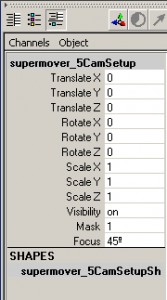
One Response to “5 Camera Rig for Paths”
When in Dome… :: When in Dome :: Camera Rig v2.0
[…] In an older post I talked about the camera rig we use for our planetarium shows. I also uploaded it incase there were some people that wanted to use it as a springboard or to get ideas of how to make their own. […]