As most of you know there are not very many production tools out there specifically designed for us Fulldome folk. So often times we have to get creative with what we have. Early on in my experiments with working in Fulldome, I created this little project. (download AE project here).
It takes the 3d space of After Effects and funnels it through several different cameras and then in a master comp stitches them together using the After Effects plug-in from Sky-Skan, DomeXF. I’m sure it can be done with the AE FullDome plug-in, just some of the settings will be different.
At the root is a 3d Scene.
This one scene is placed into 5-6 comps, then each of those comps gets a different camera.
The key to remember is to check the “Collapse Transforms” mind sweeper looking button on the layer in each camera comp.
These are the settings for each camera in each comp. Each Comps Dimensions should be 2048×2048 if you’re trying to create a full 4k final output. You could make them smaller, ie, 512×512 to make a 1k… as long as they’re a 1:1 ratio.
Now you just point the cameras in their respective comps based on these settings.
Now that you’ve got your 5-6 different views of the AE3d Scene, you move those into 1 master stitch.
Each comp now a layer gets the DomeXF plug-in, with their respective settings, and then you’ve got a fisheye image of the 3d space in after effects.
Now something of note, I haven’t gotten the Down camera to work with the DomeXF, but I believe it works with the FullDome Plug-in.
I’ve recently started playing with some expressions so I can link the attributes of the DomeXF settings on each layer so I can adjust the dome tilt, though if you’re using the FullDome Plug-in that’s that’s pretty easy. You just link the dome tilt field on each of the layers to either a slider, or to one common layer.
Hope this is helpful.




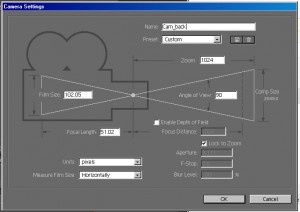












4 Responses to “5 camera Rig in After Effects”
Drew Gilmore
Funny, I just did more or less the same thing a few weeks ago with the E&S plugin Dome View Assembler – and it lets me use all six sides. Apply the effect once to an adjustment layer, then target each of the six comps.
Curious to know what sorts of things you might use this technique for…
Peter
Drew,
We’ve used this to do a sequence in the show Earth Moon and Sun. In it we did a kind of paper cut out 2d world with plants and animals. We had a lot of 2D elements that seemed like they’d be a waste to import and animate in 3d then render.
Bentley Ousley
This looks great! The article mentions the possibility of using the Fulldome AE plugin for this method. Anyone have an AE project they would care to share that uses Fulldome?
Bentley Ousley
Nevermind. I figured it out. Thanks!